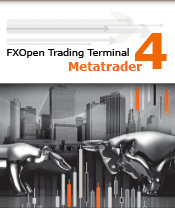Friday, August 21, 2009
Subscribe to:
Comments (Atom)
THE NECESSARY STEPS YOU NEED TO PARNER WITH GOOGLE ADSENSE !!
The first thing you need to do is to open a gmail account, you can CLICK HERE to open your gmail account now.
Then, the next step is to create your blog site,
CLICK HERE NOW then sign in to use blogger with your gmail/google account,on the box where you see display name, you can use your name or any other name you like.key in the blog tittle,example: THE BEST ONLINE BUSINESS, then choose your blog url,for example: www.dollarsite.blogspot.com and then key in the display text below the form and click the next tab,Now the next thing is for you to choose your template,choose any template of your choice ( you can change the template you choose later if you wish)Then the next step is to start blogging,type the tittle of the post and then make post on any field you know very well,once you are through,click on publish post. make sure that your post is of a vital and informative because the google crawer will visit your blog to know your blog contents.Then when you are through with your blog,submit your blog to google search engine, to submit your blog now, CLICK HERE
The next step is to sign up with google adsense, CLICK HERE TO SIGN UP NOW !! on the form,the first thing is to key in your website url,then select your language and thick the two buttons that contains: I will not place ads on sites that include incentives to click on ads, I will not place ads on sites that include pornographic content. The next thing is to select your account type, select INDIVIDUAL account and select your COUNTRY. Then fill in the payee name,NOTE: the payee name must be your full name, then enter your street adress,(Here it is better and safety to use your P.O box, because some house adresses are hidden, but if you dont have access to any p.o box, then use your house address)NOTE:You are to receive a pin from google to activate your account when your earnings reach $10 and also your cheks to the address you choose). Then select your CITY and STATE which must tally with the adress you choose. On the POSTAL code, you will see sample postal codes of the selected country/region, then choose one. Thick the box below that says:I agree that I can receive checks made out to the payee name I have listed above. Then key in your telephone number( for Nigerians, use this format: +2348063273783) Then thick the email preference box that says: We'll send you service announcements that relate to your agreement with Google.
In addition, send me periodic newsletters with tips and best practices and occasional surveys to help Google improve AdSense. Then on the drop down menu box that ask:How did you find about google Adsense, Choose from FRIEND. Then on the policies, thick the three boxes and then click on the submit information Tab. then it will take you to the next page where all the information you filled in will be display,then go through it and confirm that its correct because you are not to change things like your country when the application is over. Then on where they ask you of what you want to be using to access your adsense, use your existing gmail account and sign in to complete the process. See you at the top. Your online success is my joy.
After you must have created your blog and have your adsense on the go,the remaining work for you to do is to drive massive Traffic to your site,For immediate access on how to drive massive trafic to your site CLICK HERE
To Learn how to trade forex like a pro ! CLICK HERE
Become a super affiliate marketer like Ewen Chia, VISIT HERE